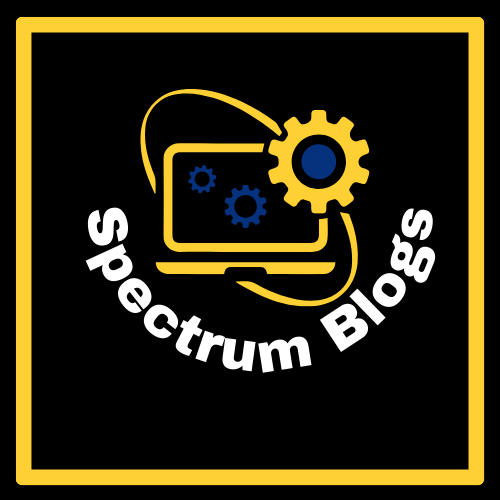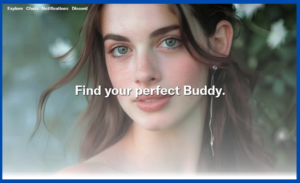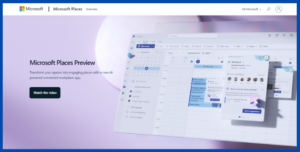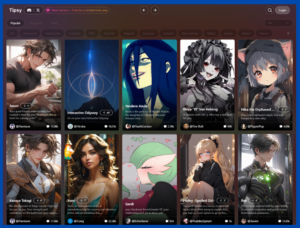WebWave AI: Revolutionizing Web Design with One-Click AI-Powered Websites
Introduction
WebWave AI’s creative approach, driven by artificial intelligence, is revolutionizing the web design industry. A website that is customized to your needs and industry may be created with just one click, saying goodbye to laborious design processes. WebWave AI makes it easy for users to create beautiful websites with its AI-powered content creation and Pixel Perfect Drag and Drop editing features.
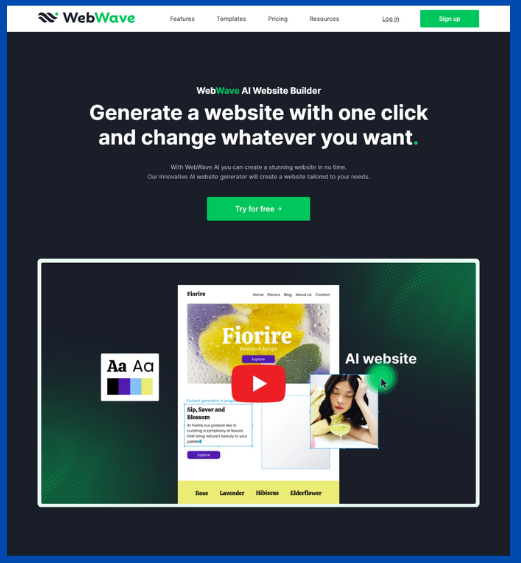
Professional websites frequently need to be made with a lot of time, technological know-how, and design proficiency. However, what if it were possible to swiftly and simply create a beautiful website without any prior coding knowledge? Presenting WebWave AI, a ground-breaking technology that uses artificial intelligence to enable anyone to create a stunning, useful website in a matter of minutes.
Key Features of WebWave AI
1. One-Click AI Website Creation: Using a brief site description, create complete websites with only one click that are customized to your needs and industry.
2. Pixel Perfect Drag and Drop Editing: For a fully personalized creative experience, feel free to arrange pieces wherever you choose on the canvas.
3. AI-Powered Content Creation: Using AI, automatically create captivating, interesting web content that saves time and accurately represents your business.
4. Feature of SEO Optimization: Increase online visibility by using copy that is optimized for search engines, which will bring in more visitors and possible customers.
5. AI Writer: Use AI-powered ideas to create captivating content for websites, ranging from headlines and introductions to product descriptions and blog articles.
6. Pixel-Perfect Drag and Drop Editor: With the user-friendly drag-and-drop interface, you can easily adjust any part of your website’s design to suit your specific tastes.
7. Responsive Design: With responsive design, you can make sure that your website looks great on all kinds of screens, including tablets, smartphones, and PCs, without having to put in extra work.
Use Cases of WebWave AI
1. Online Store Creation: For a polished online store, utilize AI to create comprehensive product pages, categories, and user-friendly e-commerce features.
2. Professional Websites and Blogs: Skillfully create polished websites and blogs that connect with readers and accurately portray your company.
3. Reinforcing your Brand and Identity: To effectively communicate with your target audience and strengthen your brand identity, make use of content tools and clever design.
4. Entrepreneurs: Establish a credible online identity for your company, highlight your offerings, and establish connections with prospective clients.
5. Creative Professionals: A beautiful website may help you build your brand, connect with clients, and showcase your portfolio.
6. Non-Profit Organizations: Use an interesting and educational website to tell people about your work, build relationships with advocates, and spread awareness of your cause.
Pros and Cons of WebWave AI
Pros:
1. Easy to Use: No coding or design experience required, making website creation accessible to everyone.
2. Saves Time and Money: Build a website quickly and efficiently, eliminating the need for expensive developers or designers.
3. Professional Design: Access a wide range of beautifully designed templates and AI-powered suggestions to create a website that reflects your brand identity.
4. Mobile-Friendly Websites: Ensure your website is accessible and user-friendly on all devices, reaching a wider audience.
5. Cost-Effective: Choose from various subscription plans to suit your needs, offering an affordable solution for website creation.
Cons:
1. Limited modification: Although there are many choices for modification, there may be less control overall than if you were to construct the website from the ground up.
2. Less Flexibility for Complex Designs: Website designs that are exceptionally complex or distinctive and need for specialized functionalities may prove difficult for WebWave AI to handle.
3. Dependency on AI Suggestions: To make sure AI-generated content properly matches your brand voice and messaging, it may need to be refined.
4. Potential for Limited SEO Optimization: Possibility of Restricted SEO Optimization Although sophisticated SEO tactics come with built-in SEO tools, they may also require additional tools or knowledge.
How to Use WebWave AI
- Sign Up: Register for a WebWave AI account.
- Describe Your Site: Provide a brief description of your website needs and industry.
- Customize: Use the Pixel Perfect Drag and Drop editor to fine-tune your website design.
- Generate Content: Let the AI-powered content creation feature craft engaging copy for your site.
- Optimize for SEO: Utilize the SEO optimization feature to improve search engine rankings.
Conclusion
With its user-friendly, AI-driven platform that makes it easier to create individualized online presences, WebWave AI Website Builder is a representation of the web design of the future. WebWave AI’s cutting-edge features and intuitive interface enable users of all experience levels to realize their creative and effective website ambitions.
Additional Notes
- Consider including screenshots or a short video showcasing the WebWave AI platform and its capabilities.
- Briefly mention alternative website building platforms for context, highlighting WebWave AI’s unique focus on AI-powered website generation and content creation.
- If you have experience using WebWave AI, share your personal experience and how it helped you create your website or achieve your online goals.
FAQs
1. What is WebWave AI?
Using artificial intelligence, WebWave AI is a cutting-edge website builder that makes online design easier.
2. How does WebWave AI revolutionize web design?
Design time is reduced using WebWave AI’s one-click website development, pixel-perfect drag-and-drop editing, and AI-powered content production.
3. What are the key features of WebWave AI?
One-click website construction, drag-and-drop editing with pixel accuracy, AI-powered content creation, and SEO optimization are some of the key features.
4. What are the use cases for WebWave AI?
WebWave AI can be used to create online stores, professional blogs, corporate websites, and reinforce brand identity effectively.
5. What are the pros of using WebWave AI?
Benefits include a quicker and easier way to create websites, content generation powered by AI that saves time and effort, and SEO optimization that increases online visibility.
6. What are the cons of using WebWave AI?
Cons may include dependency on AI algorithms limiting customization options and a learning curve for users unfamiliar with AI-driven platforms.
7. How do you use WebWave AI?
Users sign up for a WebWave AI account, describe their site, customize using the drag-and-drop editor, generate content with AI, and optimize for SEO.
8. Can WebWave AI be used for e-commerce?
Yes, WebWave AI can be leveraged to create detailed product pages, categories, and user-friendly e-commerce functionality for online stores.
9. Does WebWave AI offer SEO optimization features?
Yes, WebWave AI has SEO optimization tools to raise website traffic and search engine ranks.
10. What sets WebWave AI apart from other website builders?
One notable feature of WebWave AI is its user-friendly, AI-powered platform, which makes creating a tailored online presence easier for users of all experience levels.