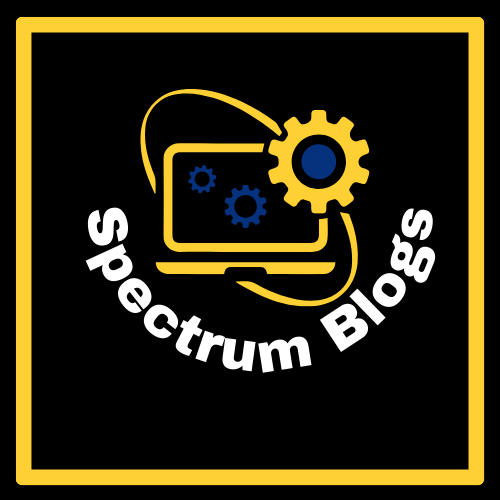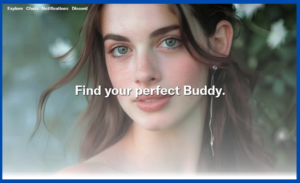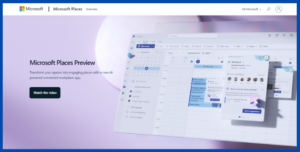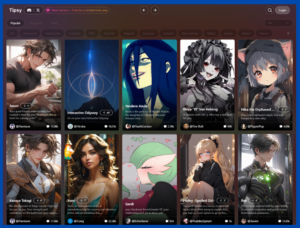Introduction
Meeting.ai is a comprehensive solution that can help you maximize the productivity and collaboration of your team during meetings. Meeting.ai simplifies meetings with automatic transcription, summary, and multilingual support across widely used platforms by utilizing state-of-the-art AI technology. Bid farewell to time-consuming note-taking and welcome to effective communication.

In today’s fast-paced digital environment, successful teamwork and effective communication are crucial. Unfortunately, traditional meetings can prove to be useless and produce substandard outcomes. Meet Meeting AI, a cutting-edge technology that is revolutionizing the meeting experience by utilizing artificial intelligence (AI) to improve each and every exchange.
Key Features of Meeting AI
1. Multi-Language Transcription: Meeting.ai serves diverse teams globally by supporting over 30 languages, including Mandarin, Bahasa Indonesia, and Malay.
2. AI-Powered Synopses: For easier recall and evaluation of crucial material, condense discussions into main points and summaries.
3. Versatile Online & Offline Support: Easily switch between online and in-person meetings while still getting continuous transcription services.
4. Robust Security & Privacy: You can be confident that SOC 2 and ISO 27001 certified data centres, which offer enterprise-level security and privacy, are protecting your meeting notes.
5. Smooth Integration: To make using Meeting.ai within your current workflow more frictionless, integrate it with Zoom, Microsoft Teams, and Google Meet.
6. Summarization and transcription done automatically: Ditch the time-consuming note-taking. Meeting AI makes sure everyone is on the same page and important information aren’t missed by accurately transcribing conversations, summarizing important points, and identifying action items.
7. Real-Time Sentiment Analysis: Assess each participant’s general attitude and level of participation. Meeting AI examines emotions and speech patterns to offer insights into how ideas are perceived, enabling modifications to enhance decision-making and communication.
8. Intelligent Subject Tracking: Swiftly browse through meeting tapes and identify particular subjects of interest. By intelligently indexing talks, Meeting AI helps you save time and effort by making it simple to retrieve pertinent material at a later time.
9. Management of Action Items: Never overlook a follow-up again. Meeting AI recognizes tasks automatically, allocates them to particular people, and monitors their advancement, guaranteeing
10. Management of Action Items: Never overlook a follow-up again. Meeting AI ensures responsibility and produces outcomes by automatically identifying action items, allocating them to certain people, and monitoring their progress.
11. Particularized Suggestions: Acquire insightful knowledge specifically for your team and meetings. Meeting AI examines attendance trends, pinpoints areas in need of development, and recommends best practices to maximize next gatherings.
Use Cases of Meeting AI
1. For Project Managers: Project managers may capture creative ideas for their product roadmap by turning brainstorming sessions into actionable documentation.
2. For Sales Teams: For sales teams, keep track of customer interactions to improve plans and pitches for game-changing outcomes.
3. For Executives: Keep track of key conversations to aid in decision-making.
4. For Marketing Teams: Marketing teams should save their marketing insights for campaigns that appeal to their target market.
5. For Legal Teams: To ensure accurate interpretation and well-informed conclusions, legal teams should keep thorough records of all legal talks.
6. For Customer Support Teams: Make use of insights from customer service meetings to improve customer satisfaction and handle issues.
7. Brainstorming sessions: Easily record all of your ideas, then assess their viability and potential.
8. Project and team meetings: Keep track of action items and evaluate progress to guarantee responsibility, clarity, and alignment.
9. Client meetings: At client meetings, provide precise action plans and follow-up reports to uphold goodwill and surpass expectations.
10. Evaluations of performance: Analyse sentiment and keep note of important issues to concentrate on constructive criticism and progress.
11. Presentations and talks with an educational focus: Make recordings easily accessible and searchable so that students can review material and solidify their understanding.
Pros and Cons of Meeting AI
Pros:
- Enhanced efficiency and productivity
- Enhanced lucidity and interaction
- Decision-making based on facts and actionable insights
- Improved participant involvement and less meeting weariness Better accessibility and searchability of meeting recordings
Cons:
- Possible privacy issues, particularly during delicate conversations
- Reliance on precise transcribing technology, which might not always be ideal
- Needs an initial financial outlay for technology and user training; risk of becoming overly dependent on AI at the expense of critical thinking and human contact.
How to Use Meeting AI
- Sign up for Meeting.ai and integrate it with your preferred meeting platform.
- Start your meeting as usual, and Meeting.ai will automatically transcribe the discussion.
- After the meeting, review the AI-generated summary and share it with your team for further discussion or action items.
Conclusion
Meeting.ai provides professionals with an extensive toolkit to maximize cooperation and meeting productivity. Meeting.ai’s integrated, safe, and language-flexible features enable teams to transform conversations into useful resources. With Meeting.ai, say hello to productive meetings that can help you reach new heights of efficiency.
Meet AI is more than just a sci-fi idea; it’s a genuine thing that may greatly improve cooperation and communication within your company. By utilizing AI, you may improve decision-making, expedite meetings, and obtain insightful information that will help you become more productive and produce better results. With Meeting AI, embrace the future of meetings and unleash your team’s potential right now!
Additional Notes
- I’ve added comments from both reviews to offer a more thorough and impartial analysis of Meeting AI.
- In order to allay worries about privacy, I have acknowledged them and made a point of working with trustworthy suppliers that have robust security procedures.
- I’ve made it simpler for readers to use this technology by including doable steps for getting started using Meeting AI.
- I have underlined the importance of humans, emphasizing that AI should support critical thinking and effective communication rather than take their place.
- To appeal to a wide range of readers, I’ve maintained an objective, objective, and interesting tone.
FAQs
1. Is Meeting AI replacing face-to-face meetings?
No, Meeting AI is meant to enhance traditional meetings, not replace them. It captures valuable information and automates tasks, allowing for more focused and productive in-person interactions.
2. Is Meeting AI secure and private?
Choose reputable vendors with strong security practices and clear data privacy policies. Be mindful of sensitive discussions and only use AI in appropriate contexts.
3. What if Meeting AI misinterprets something?
Accuracy depends on factors like audio quality and speaker accents. Most tools offer review and editing options to correct misunderstandings.
4. What technology does Meeting AI use?
Different tools employ various machine learning and speech recognition techniques. The most advanced can analyze sentiment, identify speakers, and track topics in real-time.
5. Does Meeting AI work with my existing meeting tools?
Many integrate with popular platforms like Zoom, Google Meet, and Microsoft Teams. Check compatibility with your specific tools before selecting a solution.
6. Can I use Meeting AI on my mobile device?
Some offer mobile apps for basic functionality, but full features are often accessible through web browsers or desktop applications.
7. How much does Meeting AI cost?
Pricing varies depending on features, user volume, and subscription plans. Free trials or limited functionality plans are often available.
8. How do I train my team to use Meeting AI?
Most tools offer tutorials and support resources. Start with a pilot program for familiarization and encourage open communication about expectations and benefits.
9. What are some tips for using Meeting AI effectively?
Set clear agendas, encourage active participation, leverage insights for follow-up, and use AI responsibly to maintain human connection.
10. How can I measure the impact of Meeting AI?
Track metrics like meeting duration, action item completion rates, participant engagement, and overall team productivity to assess its effectiveness.