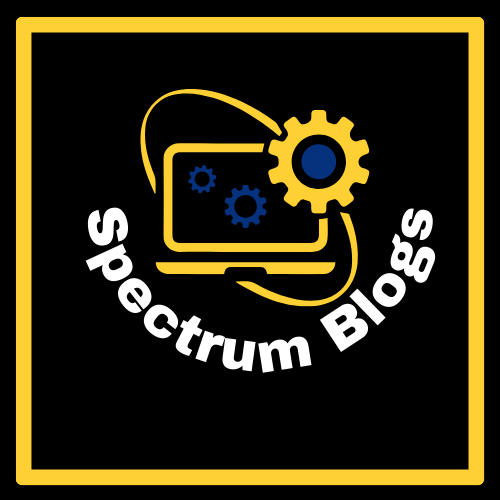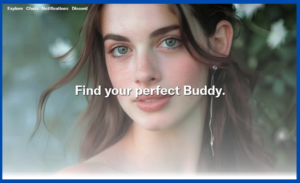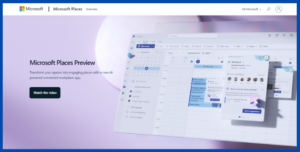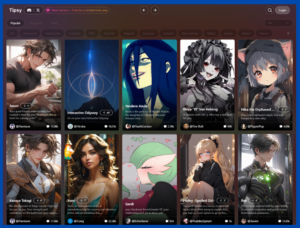Hey HoneyDo App: Effortless Voice-Powered Grocery Lists
Introduction
Learn about Hey HoneyDo, the ground-breaking app that turns spoken words into well-organized lists and transforms grocery shopping. ‘Pic to Pick’ technology, voice notes, shared lists, and language assistance are just a few of the cutting-edge features that Hey HoneyDo offers to make grocery shopping effortless for people of various backgrounds.
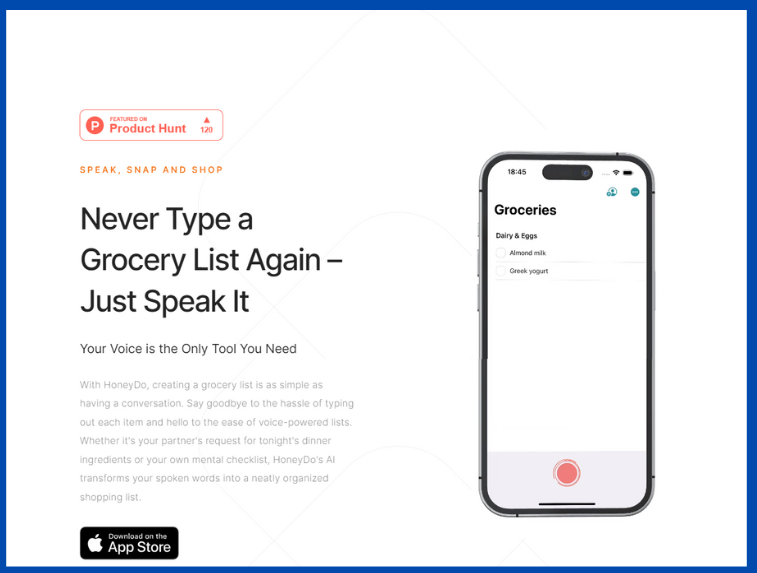
Managing errands and home duties can feel like a never-ending struggle, which frequently strains relationships and adds needless stress. Presenting Hey Honey Do, a useful smartphone software that helps families, roommates, and partners communicate and complete activities more efficiently. Let’s examine what makes Hey Honey Do function and how it might help you achieve balance in your busy life.
Key Features of Hey HoneyDo
1. Voice-Activated List Creation: No need for paper lists—instantaneously convert spoken shopping items into readable lists.
2. Original Voice Memos: To accurately document your grocery needs for simple verification or nostalgia, record and store voice memos.
3. iCloud Sync & Shared Lists: Make joint shopping lists that are updated in real time on all devices to keep everyone in sync.
4. Family-Friendly membership: This convenient, no-cost option covers up to six family members with a single membership.
5. Pic to Pick Technology: Using cutting-edge image recognition, take a picture of any food item or dish, and the app will use it to identify and add the ingredients to your list.
6. Multilingual Support: HoneyDo offers multilingual support, enabling users from all around the world to access and understand grocery lists in a variety of languages.
7. Shared Task Lists: Make and distribute shopping, to-do, and grocery lists to ensure that everyone is in agreement and to cut down on guesswork.
8. Voice-Activated Entries: Especially useful in hectic times, this feature allows you to quickly and hands-free add items to lists by simply speaking them in.
9. Updates in Real-Time: Easily identify alterations made to lists by other users, removing confusion and forgotten entries.
10. Location Reminders: Set location-based reminders to ensure that errands are completed efficiently by placing tasks near particular stores or destinations.
11. Family-Friendly: This software is great for families with shared responsibilities because it allows several users to share it.
Use Cases of Hey HoneyDo
1. Couples and Roommates: Couples and roommates should share an updated grocery list in order to keep lines of communication open.
2. Busy Families: This works well for families with varying schedules and meal plans because it allows all family members to participate to the grocery list.
3. Cooking Enthusiasts: For people who enjoy experimenting with new dishes, turn visual inspirations into useful shopping lists.
4. Non-Native Speakers: Help people with different languages create shopping lists so there are no linguistic obstacles.
5. Accessibility: Offer a simple solution to those who struggle with typing, such as the elderly or people with impairments.
6. Grocery shopping: To save time and money, make collaborative grocery lists with assigned items and cross them off as you go.
7. Chore Coordination: To promote justice and lessen animosity, assign domestic tasks to one another, monitor advancement, and keep each other accountable.
8. Errand Management: Errand management involves keeping track of each other’s errands, setting up reminders for particular places, and making sure everyone pitches in.
9. Birthday & Present Ideas: Coordinate on gift ideas and keep track of them within the app to make sure birthdays and other important events are easily observed.
10. Shared Projects: Assign duties and keep everyone informed and involved when working on repairs, home improvement projects, or other cooperative initiatives.
Pros and Cons of Hey HoneyDo
Pros:
- Simplifies grocery shopping by creating lists with voice commands.
- Encourages family members to cooperate and synchronize.
- Supports a variety of home demands and multilingual consumers.
- Improves accessibility for people who have trouble typing.
Cons:
- It could take some getting used to for people used to making lists the old-fashioned way.
- depends on precise voice recognition to operate at peak efficiency.
How to Use Hey HoneyDo
- Download the HoneyDo app from your device’s app store.
- Sign up for an account or log in if you’re an existing user.
- Begin creating your grocery list by speaking or recording items.
- Share your list with family members or roommates for collaborative editing.
- Use ‘Pic to Pick’ technology to add items by snapping photos.
- Sync your lists across devices for real-time updates.
Conclusion
HoneyDo transforms the grocery shopping experience by fusing cutting-edge technology, inclusivity, and convenience. Hey HoneyDo improves relationships within families and households and expedites errands with its intuitive features and user-friendly layout. Are you prepared to live a simpler life? Start using Hey HoneyDo for your grocery shopping right now.
FAQs
1. What is HoneyDo?
HoneyDo is a smartphone software that uses voice control to create and organize lists, making grocery shopping easier.
2. How does HoneyDo work?
HoneyDo allows users to speak or record grocery items, which are then converted into organized lists. Users can also take advantage of features like shared lists, voice memos, and image recognition for seamless shopping.
3. Is HoneyDo available for free?
HoneyDo may offer a free version with limited features, while certain advanced functionalities may require a subscription or purchase.
4. Can multiple users access and edit the same list on HoneyDo?
Yes, HoneyDo supports shared lists and real-time synchronization across multiple devices, enabling collaborative editing among family members or roommates.
5. Is HoneyDo compatible with different languages?
Yes, HoneyDo supports multilingual users, allowing grocery lists to be created and understood in various languages.
6. How does the ‘Pic to Pick’ technology work?
The ‘Pic to Pick’ technology in HoneyDo enables users to take photos of food items or dishes, which the app then analyzes to identify and add the corresponding ingredients to the shopping list.
7. Can I use HoneyDo even if I have difficulty typing?
Yes, HoneyDo improves accessibility by offering a user-friendly alternative to those who have trouble typing, such as the elderly or those with certain disabilities.
8. Is there a limit to the number of family members who can use HoneyDo under one subscription?
Up to six family members can share access to HoneyDo’s family-friendly membership, which enables everyone to add groceries to the list without paying more.
9. Are there any privacy concerns with using HoneyDo?
In order to operate as efficiently as possible, HoneyDo may need access to specific device characteristics and generally adheres to industry-standard privacy rules. For more information, users should read the app’s privacy policy.
10. How do I get started with HoneyDo?
Simply download HoneyDo from the app store on your device, register or login in, and start adding products to your grocery list via voice memos, picture recognition, or voice commands.