Introduction
In this age of instant information and effortless connectivity, the ChatGPT App comes forward as a handy browser extension that enhances your browsing experience with the help of AI-powered assistance. Created by OpenAI, this extension smoothly integrates with well-known browsers such as Chrome, Edge, and Firefox, providing you with human-like responses right at your fingertips, eliminating the need to switch between tabs.
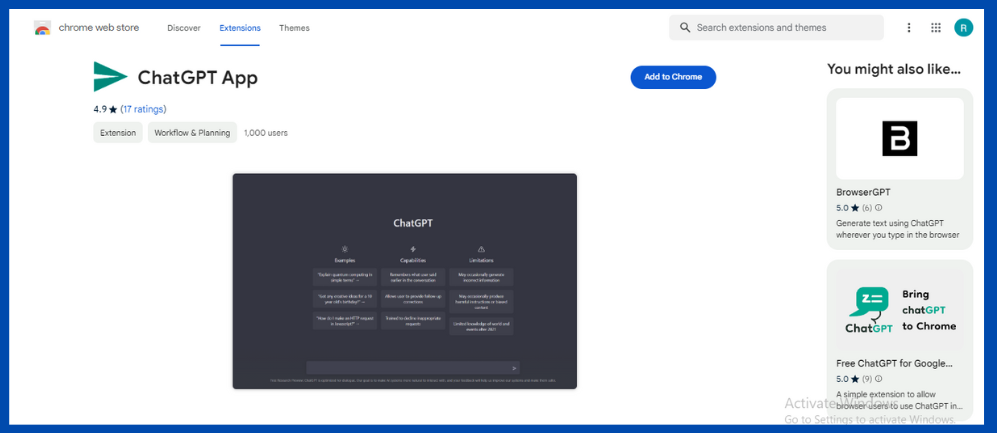
Key Features of ChatGPT APP
Seamless Integration: ChatGPT seamlessly integrates with your browser, allowing you to stay on the current webpage while accessing AI assistance.
Supports OpenAI APIs: ChatGPT guarantees precise and fast answers to your questions by utilizing the most recent language models, such as GPT-3.5-Turbo and GPT-4.
Friendly User Experience: With options for code highlighting, markdown rendering, and dark mode, ChatGPT provides an intuitive and adaptable interface that you can customize to suit your needs.
Simple Setup: Easy installation and usage – start chatting with ChatGPT directly from your browser’s toolbar with a simple login on the OpenAI website.
Use Cases of ChatGPT APP
Effective Web Surfing: Increase efficiency by gathering data and finding answers to questions without ever leaving your open webpage.
Developer Support: When developing or learning, make use of code highlighting and markdown to get technical help and answers to coding questions.
Tailored Support: Get specific solutions for everyday chores, organizing, and resolving issues while on the move.
Pros & Cons of ChatGPT APP
Pros:
- Instant access to AI assistance without tab switching.
- Utilizes cutting-edge OpenAI language models for accurate responses.
- Customizable interface enhances user experience.
- Simplified setup process ensures ease of use.
Cons:
- Dependency on internet connection for AI responses.
- Limited to the capabilities of the AI model.
How to Use ChatGPT APP
Installation: Go to the Chrome Web Store, Microsoft Edge Add-ons, or Firefox Add-ons store of the relevant browser and look for “ChatGPT.” To add the extension to your browser, click “Install”.
Login: Using your OpenAI account credentials, click the ChatGPT button in the browser toolbar after installation.
Chat: From the toolbar, launch a chat session using ChatGPT. Type in your requests or questions to get immediate, AI-powered answers.
Conclusion
The ChatGPT App transforms web browsing by assiduously incorporating AI-powered support into routine online tasks. With its wide range of capabilities, such as its user-friendly interface, compatibility for OpenAI APIs, and seamless integration, ChatGPT provides customers in a variety of industries with unmatched efficiency and comfort. Although it offers tremendous advantages for effective online browsing, support for developers, and tailored help, users should be aware of its reliance on internet access and the limits that come with AI models. All things considered, ChatGPT is a vital resource for anyone looking to increase their productivity and problem-solving skills in the digital age.
FAQs
1. What is ChatGPT App?
Developed by OpenAI, the ChatGPT App is a browser extension that offers real-time AI-powered support from within your browser. Without leaving their active webpage, visitors can obtain responses that resemble those of a human.
2. Which browsers does ChatGPT App support?
The ChatGPT App is compatible with a broad spectrum of users because it interacts easily with well-known browsers like Chrome, Edge, and Firefox.
3. What language models does ChatGPT App utilize?
The most recent language models, such as GPT-3.5-Turbo and GPT-4, are utilised by the ChatGPT App to deliver precise and prompt answers to customer inquiries.
4. What are some key features of ChatGPT App?
Some key features include seamless integration with browsers, support for OpenAI APIs, a user-friendly interface with markdown rendering and code highlighting, and simple setup for easy usage.
5. What are the primary use cases for ChatGPT App?
ChatGPT App serves various purposes, including efficient web browsing, developer support with code highlighting and markdown, and personalized assistance for daily tasks, planning, and problem-solving.
6. How do I install ChatGPT App?
It’s a breeze to install the ChatGPT App! Just head over to the Chrome Web Store, Microsoft Edge Add-ons, or Firefox Add-ons extension store, look up “ChatGPT,” and click on “Install” to add the app to your browser.
7. Do I need an OpenAI account to use ChatGPT App?
Yes, in order to access and use the ChatGPT App, users must connect in using their OpenAI account credentials.
8. Can ChatGPT App function offline?
No, ChatGPT App relies on an internet connection to provide AI-powered responses. Offline functionality is not supported.
9. What are the advantages of using ChatGPT App?
Using state-of-the-art OpenAI language models, having fast access to AI help without having to switch tabs, having a customisable interface for a better user experience, and having an easier setup procedure are just a few benefits.
10. Are there any limitations to using ChatGPT App?
Although the ChatGPT App has many advantages, users should be aware of the limitations of AI models, such as the mistakes that occasionally occur or the inability to understand context in complicated queries, as well as the app’s reliance on internet access for AI responses.
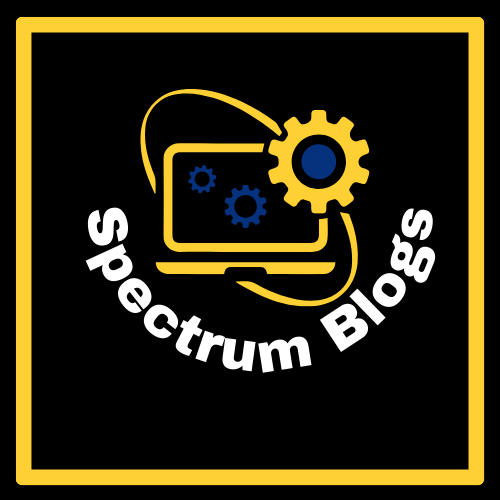
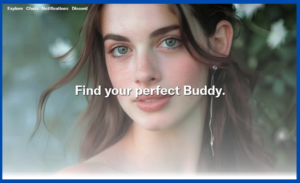
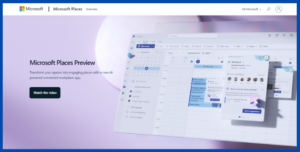

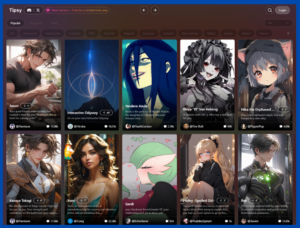
[…] Having Meaningful Real-Time Conversations: ChatGPT, an AI that adjusts to your conversational style, allows you to have dynamic conversations on a […]